When you visit an area that is described on Birdingplaces, you can easily follow the set route on your smartphone. On this page we explain how that works.
Step 1: Once you've arrived at the area, open the Birdingplaces page of the area on your phone and scroll down to the map.
Step 2: Press the location icon in the top left corner of the map (see the yellow arrow on the map). A blue dot will appear on the map indicating your position (see the blue arrow on the map). The blue dot shows where you are at that moment and follows your position, allowing you to see which way you're going.
IMPORTANT NOTE: if you don't see a blue dot, you have to give your smartphone permission to use your location. You can enable this permission in your phone's settings.
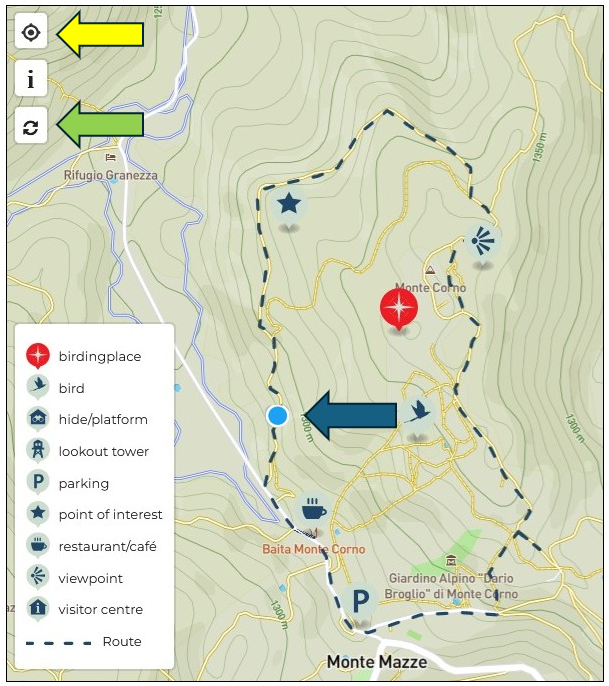
Refresh after standby mode
On some phones, when your smartphone has entered standby mode, you need to press the refresh icon to reload your current location. You find the refresh icon also in the top left corner of the map (see the green arrow on the map).

